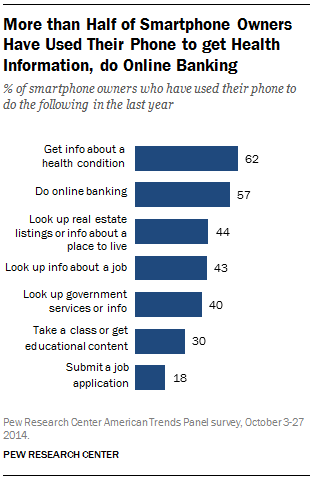3 UX Predictions for 2016

The beginning of the year marks the perfect time for all of us to reflect on where we’ve been, what we’re doing now and what lies ahead. As UX designers who are hungry to learn and grow, we’re constantly keeping a pulse on the design industry and looking for ways to help our clients and peers stay ahead of the game. Now that the New Year’s Eve countdown has ended and the Times Square ball has dropped, we’re looking into our own crystal ball and counting down the top three UX trends we predict you’ll see more of in 2016.
#3: Seamless experiences with custom content and native advertising

Unlike pop-up ads, banner ads and other types of digital marketing, native advertising offers helpful information in a format that mirrors the rest of a site or app instead of interrupting the user’s experience.
Imagine you’re sitting on the couch watching the Giants face off against the Patriots. During a commercial break, NBC plays a Gatorade ad featuring Eli Manning. This is traditional paid advertising that interferes with the experience of watching a game. As the game wraps up and the post-game press conference begins, Manning takes a seat at the table with a strategically positioned Gatorade bottle in front of him, logo pointing toward the cameras for everyone to see. This is native advertising. It’s baked into the natural setting and doesn’t interrupt with the viewer’s experience.
Native advertising promotes your product or service in a subtle way that drives awareness and brand recognition without interrupting the experience.
Big brands around the world are cashing in on native advertising, like this feature from National Geographic and the Canadian Tourism Commission. The two organizations partnered to create a digital magazine about “Canada’s 50 Places of a Lifetime.” This is an understated, clever form of native advertising. It also can appear as sponsored content, advertorials, branded content, product placement and more.
Regardless of the format, the goal of native advertising is always the same: Promote your product or service in a subtle way that drives awareness and brand recognition without interrupting the experience.
UX designers are taking this concept a step further and designing custom digital experiences that change based on the user’s needs. For example, Trunk Club, an online personal shopping service, has designed their sign-up process around an interactive questionnaire that changes the site’s content based on the user’s answers. As the shopper tells Trunk Club more and more about their preferences, the site not only creates a user account to get started, but also begins picking out clothes they think the user will like. This type of seamless, customized experience draws users in, makes them feel special and keeps them coming back for more.
#2: More mobile, more video
According to the Pew Research Center, nearly two thirds of Americans own a smartphone, and 65% of all smartphone owners use their phone to access the Internet. These numbers only increase when you factor in tablets and other mobile devices or when you focus on younger users. With trends like these, designing for mobile is now becoming a necessity, not an option.
A mobile device is always in your hands, pocket or purse. It’s constantly available and relevant to your current experience, helping you do what you want, when you want, how you want. While the common perception is that mobile users are looking up small bits of information (like a restaurant’s location or hours) while they’re on the go, the Pew data shows large percentages of people use their mobile devices for in-depth, important tasks, like looking up information on a health condition, managing their banking, job hunting and researching government services.
The growth in mobile usage and affinity for video presents an interesting challenge: Make all content — not just some of it — easily accessible on mobile devices, and design interfaces that are optimized for the ways people hold and navigate those devices.
The rise of mobile usage and hunger for content anytime, anywhere has fueled the need for mobile-friendly video. Netflix and YouTube gained popularity as TV and desktop services, but now people want to be able to watch TV on their tablet in bed, catch up on their favorite shows while staying in a hotel, share a video during a business meeting and more. Video content also attracts more engagement and drives better business results. In fact, Twitter recently reported videos get three times more retweets, and 90% of Twitter video content is viewed on mobile.
This growth in mobile usage and affinity for video presents an interesting challenge for businesses, UX designers and developers in 2016 and beyond: Make all content — not just some of it — easily accessible on mobile devices, and design interfaces that are optimized for the ways people hold and navigate those devices.
#1: Hold on, artificial intelligence. Hello, intelligent assistance.

Over the past 20 years, software companies have focused on the holy grail of artificial intelligence to make our lives easier. Now, AI is beginning to be eclipsed by a more practical, human technology: intelligent assistance. Rather than simply automating a task, intelligent assistance suggests to the user the best way to do a task, automates an example of it, then continues to elaborate and improve the quality and variety of assistance over time.
The Google Photos app is a trailblazer with intelligent assistance. When you upload pictures on your smartphone to the app, it automatically begins applying advanced recognition technology to the uploaded photos. Then, it goes back and applies the same recognition to historical photos, creating a complete library that’s easily searchable and interactive. When you search for words like “cake” or “party,” the app will analyze your photos and bring forward the ones that meet your criteria. It also offers fun features that create delight, like automatically building animated gifs and presenting old photos to help you relive the memories.
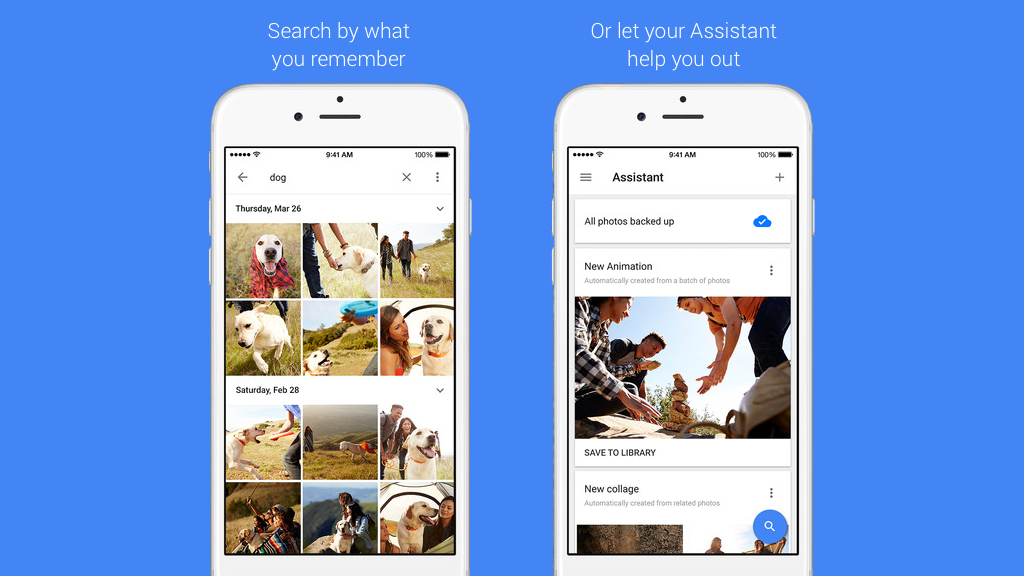
We can use intelligent assistance to improve the experience without our users even knowing it. Google Maps recently introduced inverted colors to make it easier for nighttime drivers to see maps. It doesn’t ask the user which color settings they want; it automatically realizes it’s dark and activates night mode.
Traditionally, the first question we ask ourselves is, “How do we communicate this message?” Now, it’s going to be, “How do we design a tool that will assist our users and suggest options that will help them make decisions?”
Similarly, let’s say you’re standing in line at the grocery store and scroll past a video on your smartphone that looks interesting. You don’t want to play the video and use up data, but because you paused, a social app with intelligent assistance can tell that you may be interested in that content. Later on when you’re home and on wifi, those videos surface again for your consideration.
UX designers and businesses owners can leverage intelligent assistance to create a better user experience, but it will require changing the way we think about design. Traditionally, the first question we ask ourselves is, “How do we communicate this message?” Now, it’s going to be, “How do we design a tool that will assist our users and suggest options that will help them make decisions?”
Creating the future in 2016
2015 was a big year for UX. Companies of all industries and sizes are realizing the power design can have in helping them achieve success, and we expect that trend will continue to grow in 2016. Those who push back on this evolution and cling to the past will fall by the wayside. Meanwhile, those who keep a close eye on where design is headed and embrace change will be the ones who create the future.