No. 9: Infusing Assistance and Intelligence

This is the ninth installment of our series on the 12 Competencies of UX Design.
In 2018, real estate portal Homes.com released results from a survey about the purchasing preferences and experiences of 2,000 American homeowners. Of those homeowners, a whopping 40% agreed that purchasing a home is the single most stressful event in modern life, with four out of five citing a “lack of confidence” when purchasing their home.
Buying a house is a complicated and confusing process even for the savviest consumers, so it comes as no surprise that nearly 90% of home buyers (including millennials) seek the help of a real estate agent to assist them with their purchase. Even in the advent of technology, consumers want help making decisions and navigating the steps of a major investment — especially if the process is particularly complex.
Why? Because while online shopping is convenient, there is still value in getting help from an expert if and when you need it. That’s why meaningful digital experiences have more than just beautiful design and concise UX writing: They’re intelligent, too.
Intelligence — The Secret Ingredient of Great UX
What makes a digital experience intelligent? The hallmark of intelligent UX is the concept of assistance — the idea that a digital experience can facilitate a user accomplishing a task by offering suggestions and guidance at the very moment a user needs it. Devices like smart speakers and AI-enabled virtual assistants are perfect examples of this type of guidance.
When done right, intelligence in UX instills confidence, similar to how a great customer service representative or salesperson helps someone complete a task or purchase, and makes digital experiences feel more personal and engaging. To do so, systems use data to determine what a user might need at a particular point in time. That data might include:
- Purchasing history
- Location
- Age
- Interests
- Income level
That said, even the most advanced technology can’t yet anticipate the needs of a customer without some human help (not even Siri or Alexa). It’s the role of designers, strategists and developers to create a system that knows how and when to use particular data — and to determine how this translates to the interface with which an end user interacts.
Product teams interested in applying data and technology in an intelligent, helpful experience look to answer questions like:
-
How might we elevate a user’s experience based on their context (their location, environment, feelings, etc.)?
-
How might we give people the right information, in the right moment? What suggestions for action will we provide while users are interacting with or without a screen?
-
Of all the ways we might add assistance and intelligence, which ones align with business strategy and user needs best?
By answering these questions as part of the UX design thinking process, UX designers can help their companies and teams create the tools and technology that align with their business goals and user needs — or more simply, their vision.
Examples of Great Assistance and Intelligence
Most of us interact with intelligent technology every day, but we may not realize it. That’s because the best examples of assistance in UX are often so seamless, they feel interwoven with the design or conversation itself.
Let’s take a look at a few examples...
Turbo Tax
Doing taxes is the bane of every American’s existence every April, but the process of completing complicated financial information is made a lot easier because of TurboTax. What makes TurboTax such a valuable tool for so many people? It uses intelligence to create “assisted moments” that feel intuitive and exciting.
Before someone even registers with TurboTax, they are asked to describe themselves with simple, easy-to-understand descriptions:
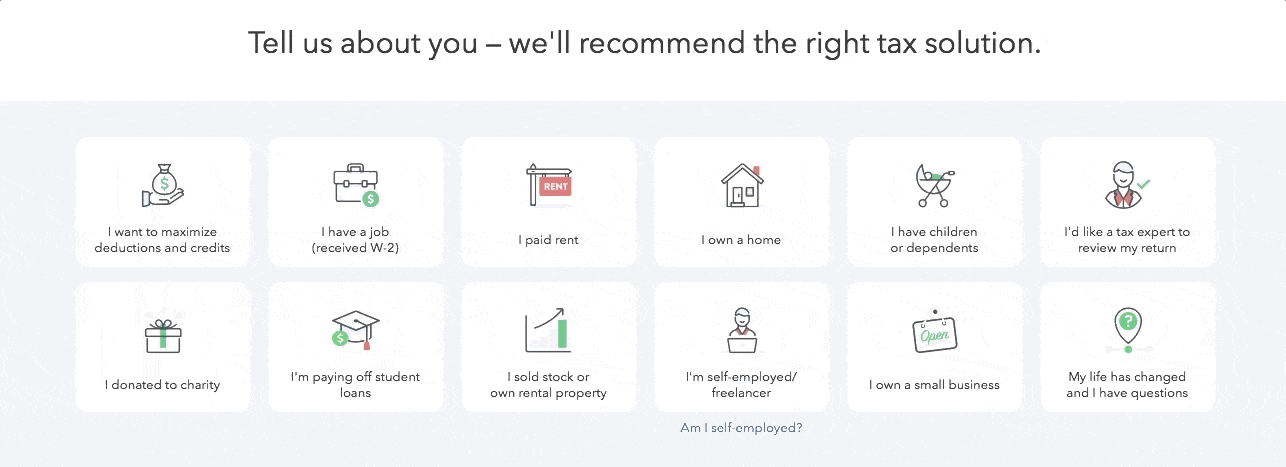 Source: Appcues.com
Source: Appcues.com
This information is later used to populate fields before they even begin filing their taxes:
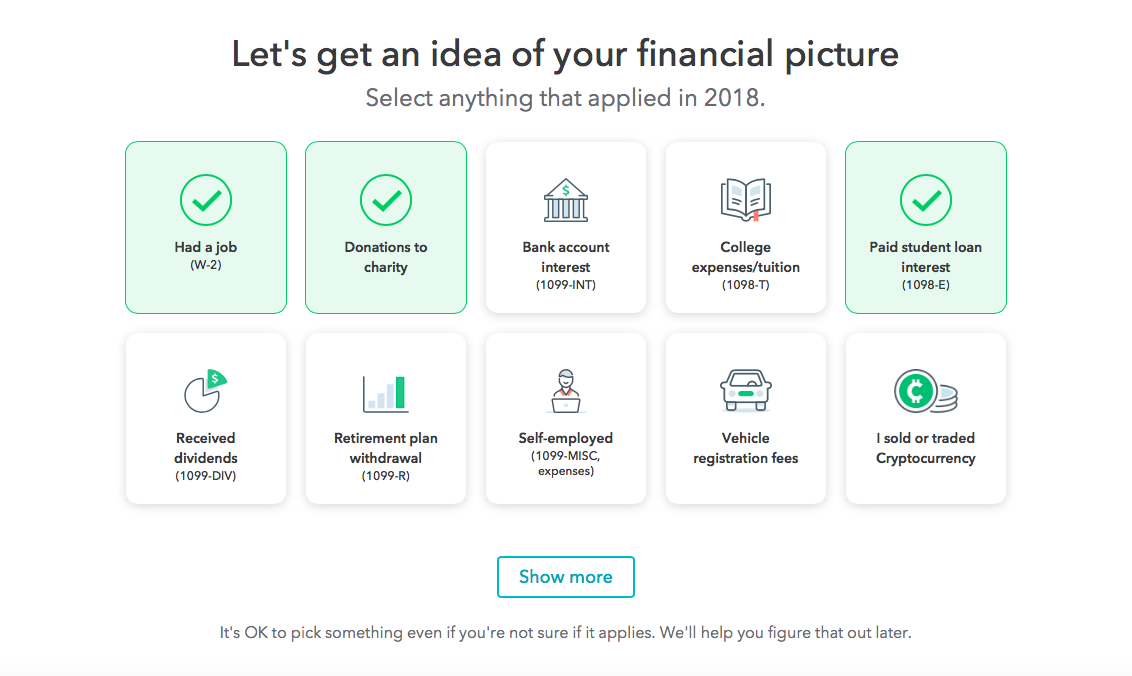 Source: Appcues.com
Source: Appcues.com
Right off the bat, the platform feels more personal and relevant, and makes the otherwise frustrating process of filing taxes easier.
Apple
If you have two-factor authentication set up on any of your digital accounts, you’re familiar with the concept of a login verification code. For many years, users were forced to exit out of their app, open a text message, copy a numerical code and reopen the original app just to log in.
So when Apple released iOS 12, they added a new feature that would allow iPhone owners to auto-fill a code received as a text message without leaving their original app, like this:
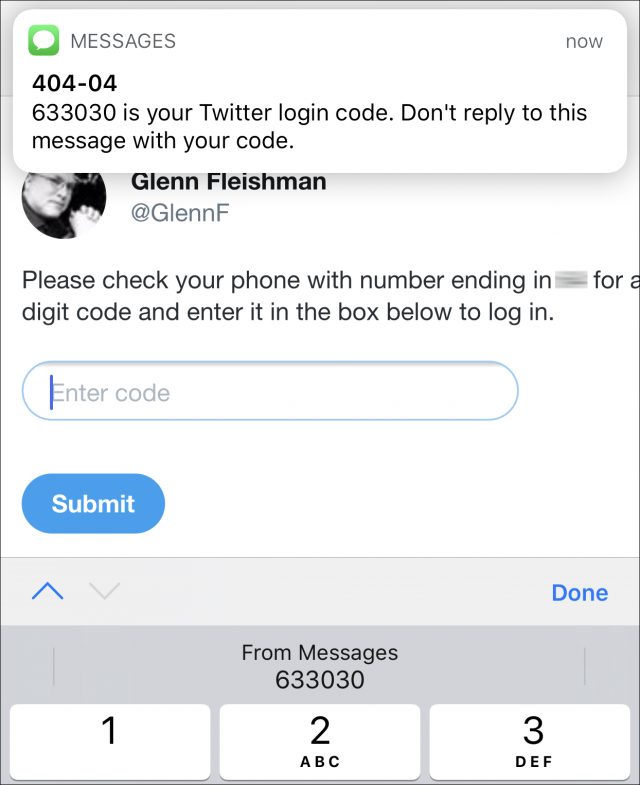 Source: Tidbits.com
Source: Tidbits.com
While this assisted moment might seem insignificant, those few seconds can turn a frustrating process into a delightful one. Just consider how this feature might make signing in to pay your credit card bill a little less painful.
Walgreens
Getting prescriptions refilled is a hassle that few of us feel we have time for, especially if it requires a visit to our pharmacy or doctor. In an effort to keep customers coming back, Walgreens decided to make refilling a prescription with their pharmacy as easy as replying to a text message.
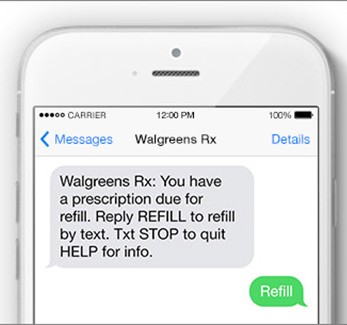
Walgreen customers are not only be reminded that it’s time for a refill, they can also take care of it within seconds. Unsurprisingly, the service was a hit — over 2 million of the pharmacy’s customers now refill their prescriptions this way.
Infusing Intelligence in UX
In a perfect world, UX designers play a central role in creating the types of technology that are used in a business. Beyond cost and functionality, UX designers and strategists can ensure that technology is used in a way that’s relevant and valuable to an end user. They can also help align technology with user needs and business objectives.
That said, most UX professionals or teams inherit technology, and therefore must adapt technical functionality to user needs through the use of custom plug-ins or interfaces. Even then, the limitations of this approach makes it hard to move from delightful to meaningful on the experience success ladder.
The secret to creating meaningful experiences in the digital age is to map technology onto user needs, not the other way around. This is why infusing intelligence into experience design is such a critical competency for UX professionals and teams.
UX professionals can help their companies boost ROI in two ways: By selecting or creating technology that will allow for intelligent assistance, and by making a digital experience more intuitive, delightful and meaningful to customers. As the line between customer service and digital user experience continues to blur, smart business leaders already understand the critical role UX professionals play in these crucial decisions.