Mastering the Art of Cross-Platform Design: Navigating Complexity for Seamless User Experiences
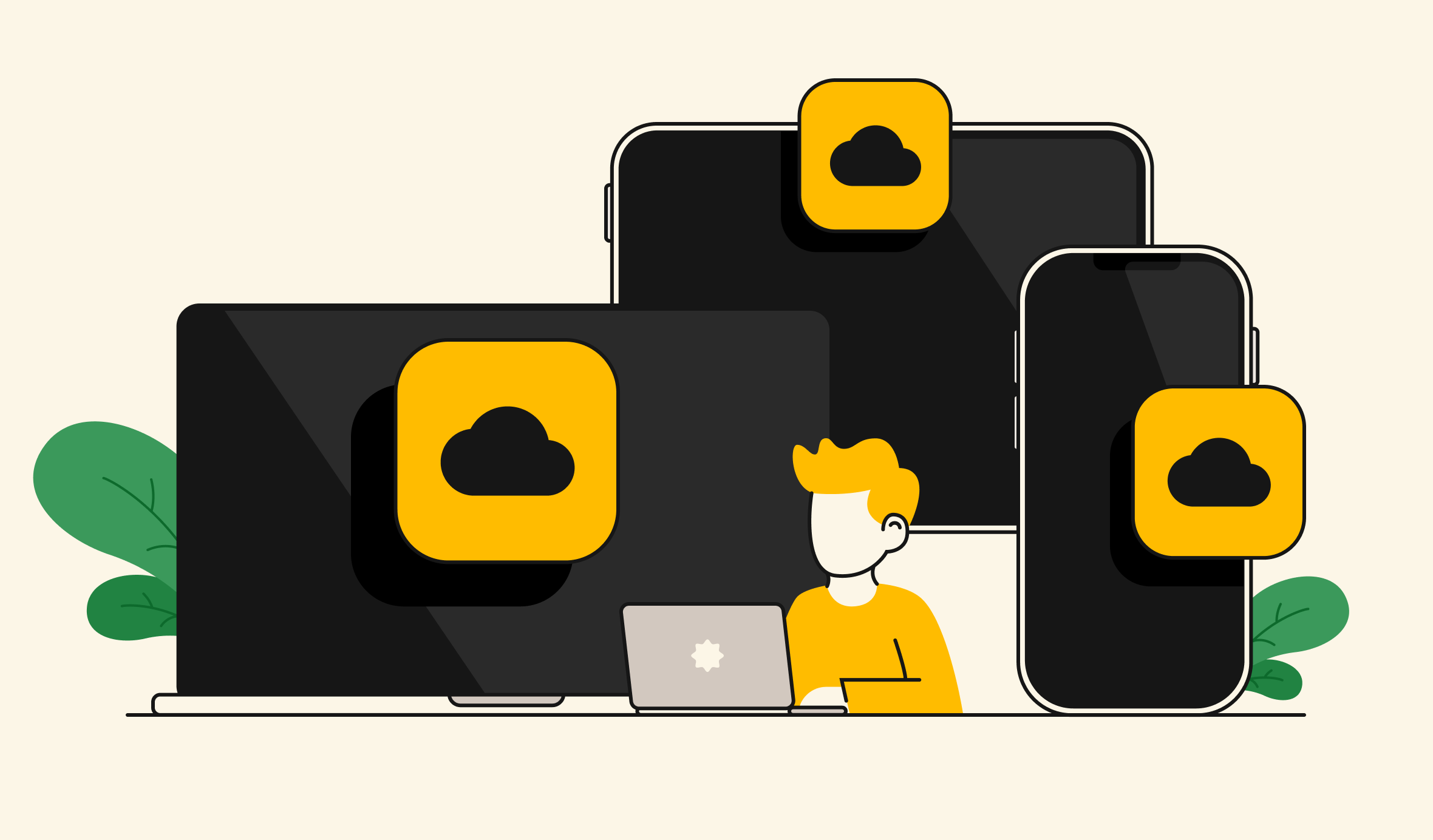
What is one of the biggest challenges facing product owners and managers today? Ensuring consistent user experiences across many platforms and devices. As we manage more of our lives across smartphones, tablets, desktops, and wearables we expect easy transitions between them.
Some industries have been working on this problem for a long time. Manufacturing, construction, delivery, and service industries have always tracked interactions across many touchpoints. It's critical for tracking sales data and improving business processes.
But cross-platform flexibility is now a necessity for everybody. Even desk workers transition across several devices over the course of a typical day. The demand for cohesive and intuitive cross-platform interfaces has never been greater.
Here's how we help clients navigate the complexities to create innovative cross-platform designs.
The Challenges of Cross-Platform Design
Cross-platform design adds many layers of complexity to the design process. You have to consider various screen sizes, resolutions, input methods, and operating systems. You may have to create specific interfaces for different users and contexts. And you need to ensure a trustworthy unified data source across all platforms.
This complexity introduces a wide range of new challenges for product teams:
Diverse User Expectations
Users expect a consistent experience regardless of the device they're using. Any discrepancies can lead to confusion and frustration. They’re worried about the information they need to see and the job they need to do, not the device they're using. User expectations can also change depending on what's happening around them. Multiply this by several personas, and you get a lot of diverse expectations to manage.
Technical Constraints
Each platform has its own set of design guidelines, performance considerations, and capabilities. What works on a mobile device running iOS may not even work as well in Android, much less on a laptop or tablet. This makes it challenging to create a uniform look and feel across all platforms. Wi-fi limitations and other back-end technical constraints can complicate things even further.
Brand Consistency
It can be tricky to maintain a consistent brand identity across different platforms. A bad user interface on one device can hurt your brand reputation everywhere. We've seen time and again how fickle users can be with first impressions. If they have a poor first encounter with your brand on one device, they're unlikely to give you a second chance.
Performance Optimization
Balancing visual consistency with performance optimization is crucial, especially for resource-intensive applications. Bells and whistles that might improve the user experience could take forever to load. Data might seem unreliable if it's slow to update. Reliable performance is as important, if not more, than a consistent look and feel. And it gets harder to achieve the more devices you're trying to juggle.
How to Build Seamless Cross-Platform User Experiences
Managing the complexities of cross-platform design may seem daunting, but there are ways to do it. Here's how we've helped clients navigate the challenges to create great cross-platform experiences.
Take a User-Centric Design Approach
Any good design process starts with understanding your users. This means getting as familiar as possible with their behaviors, preferences, and needs. Conduct user research and gather feedback so you can focus on the features that matter most. The goal is to get into the heads of each of your user personas and observe them in various contexts. Approach the problem first without even thinking about the device or platform. Discover what your users need to achieve, and why, before you start thinking about how to help them get there. Keep your users at the center of your design and development process every step of the way.
Create (and Use) Comprehensive Design Systems
Robust and comprehensive design systems help you maintain consistency across platforms. They're your repository for reusable components, standardized styles, and guidelines for interaction patterns. Tools like Figma, Sketch, or Adobe XD can help you create and maintain your design systems. But it comes down to a teamwide commitment to building, using, and preserving them. To create great experiences, your right hand needs to know what your left hand is doing. Design systems help ensure you don't end up with a suite of individual products with their own look and feel.
Allow Space for Platform-Specific Adaptations
While consistency is important, you also need to allow for platform-specific design patterns. Each interface needs to feel native to its platform or device. This means tailoring interactions, navigation, and visual elements to match the environment. Give your designers space to breathe and innovate within each platform. Taking a user-centric design approach means basing your decisions on what users expect. That means you can't always copy and paste a design from one platform onto another. Take what you already have in your design systems and adapt it as needed.
Embrace Responsive Design Principles
Responsive design ensures that interfaces can adapt to different screen sizes and orientations. Flexible layouts and scalable assets are crucial to optimizing user experiences across devices. This seems obvious, but it's very common for time and budget constraints to lock a design down. The little things matter in cross-platform design. Users expect the interface to adapt to their needs. If it doesn't, they'll be reluctant to come back.
Test and Iterate (and Repeat)
Cross-platform design never ends. You have to test your designs across devices, browsers, and operating systems. You need to identify inconsistencies or usability issues and iterate based on feedback. You need to gather analytics data that tells you how your interface is being used. It’s almost impossible to get a single user interface right the first time. It's even more impossible to do that with a cross-platform experience. You’ll make some wrong assumptions and bad decisions. Learn from those mistakes and commit to making the experience better as you learn and grow. Cross-platform design is complex and requires patience. It also requires a good amount of time and resources to support the trial and error needed to get it right.
Build Collaborative Workflows
Foster collaboration between designers, developers, and product managers throughout the design process. Encourage cross-functional teams to communicate. Collaboration has to start from the beginning to ensure a cohesive end product. We like to use design thinking workshops to get our clients' teams on the same page. With that baseline, we can then move forward in the same direction.
Your Journey Toward Seamless Cross-Platform Design Starts Here
Mastering the art of cross-platform design is essential for delivering seamless user experiences. It's what people today expect from all their products and services. By following these strategies, you can create interfaces that shine on every device.
But remember, it's an ongoing journey that requires continuous learning, adaptation, and collaboration. We're here to be your guide. Let’s talk about how we can help you craft cross-platform experiences that make a lasting impact.