The Formula for Usability Testing: Part 1
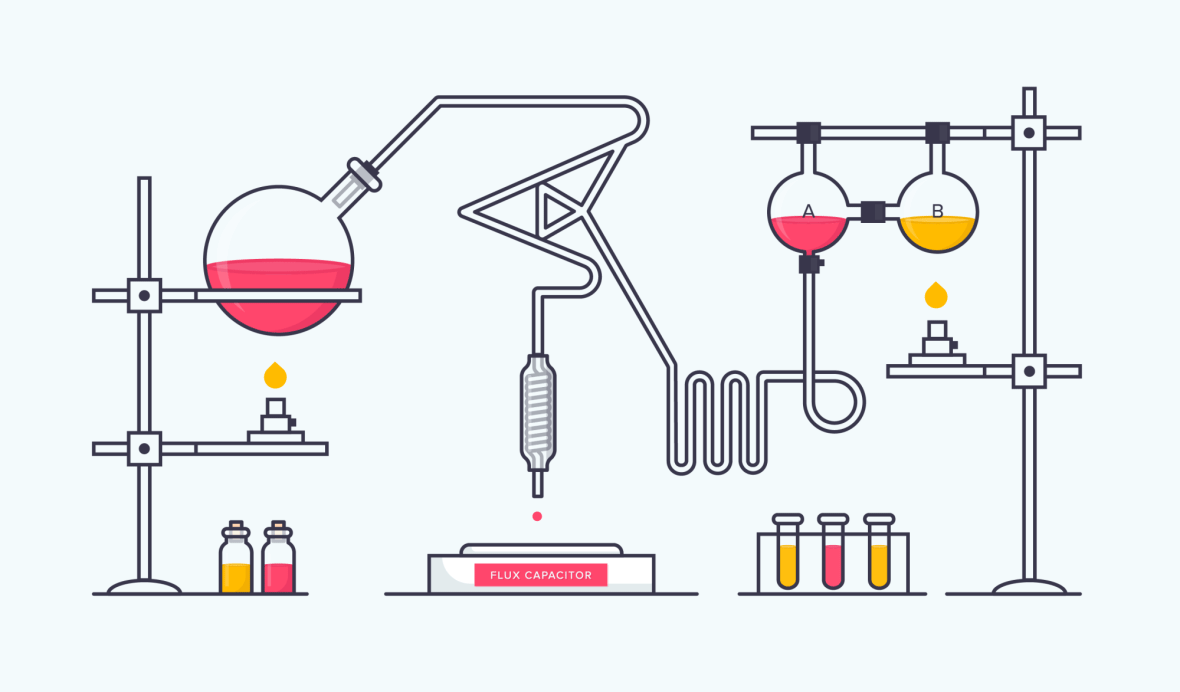
Science is all about formulating a hypothesis, gathering data to test it, and validating if it’s true or not. Whether scientists want to develop something new or make an improvement to an existing formula, they would never release it to the public without testing it first. No matter how great the idea is, they realize testing is the only way to prove their theory and know with reasonable certainty that it will work.
If scientists have proven the value of a testing process, like usability testing, why don’t more designers and business professionals do it?
In this series (see Part Two here), we’ll explore what usability testing is all about, why it’s a crucial step in the product design process, and how to conduct tests like a pro.
An Ounce of Prevention is Worth a Pound of Cure
Usability testing is all about testing your product with real users to see if it works as you intended. Although this may seem like a logical idea that everyone can agree with, many organizations come up with endless excuses not to do it:
“It’s too expensive.”
“It takes too much time.”
“We don’t need it. We know what we’re doing.”
“We’ve already invested a ton of time and money in this direction. It wouldn’t make sense to go back now.”
These are real constraints that almost any company can relate to. But at the end of the day, they’re not good reasons to skip usability testing — they’re excuses. At Drawbackwards, we believe “Design Success = User Success.” That means no matter how certain you are about your product’s viability, there’s no substitute for real user feedback.
We believe “Design Success = User Success.” That means no matter how certain you are about your product’s viability, there’s no substitute for real user feedback.
For example, as the music app Spotify grows, they’re making a big push to improve retention and user engagement. They had a hypothesis that one of the things holding them back from reaching their goals was the app’s navigation.
At the time, the iOS app had much of its navigation hidden behind a “hamburger” icon (three horizontal lines in the corner of the screen), and Spotify wondered if users were having a hard time finding the features they needed. After extensive testing with both new and existing users, Spotify reported that those who had access to a clearer tab bar menu that wasn’t hidden “ended up clicking 9% more in general and 30% more on actual menu items. The tests also revealed that reducing the number of options in the tab bar to five increased the reach of Spotify’s programmed content.” This higher engagement will boost retention and revenue, which is sure to pay for the usability testing many times over.
As Spotify experienced firsthand, when you skip testing, you run the risk of:
- Self-designing a product that may satisfy you and your team, but doesn’t solve your users’ problems or reach your business goals
- Seeing customer satisfaction and sales decline, potentially leading to failure
- Missing huge user experience problems that could have been easily fixed if caught earlier
- Abandoning good ideas that could have worked if the real UX problems had been properly identified in the first place
- Losing opportunities for product or service improvements to competitors
- Contributing to users feeling frustrated that nobody ever thinks about them when designing experiences
On the other hand, with product testing baked into your process, your team can:
- Reveal usability problems and fix them before they turn into massive issues
- Learn not only WHAT users do, but also WHY they do it
- Align your team and executives around creating experiences for users, not themselves
- Identify opportunities to improve the product using a task-oriented approach to testing, rather than a traditional focus group
- Increase the likelihood of seeing a return on investment for money spent on design and development
So, would you rather spend tons of resources building a product and crossing your fingers that it will work, or confidently design products that you know will attract loyal fans?
Would you rather spend tons of resources building a product and crossing your fingers that it will work, or confidently design products that you know will attract loyal fans?
It’s Always a Good Time for Usability Testing
Many designers and product managers conduct user testing after building their product. This is a good step to get feedback and confirm whether they hit the mark.
But if a scientist developed a new medicine, released it to the market, and then tested whether it worked, it could be too late to make corrections. They’ve already spent significant time and money developing a formula that may not work — or worse, make things even worse for their patients.
Any testing is better than none, but to get the best results, find a way to weave it into every stage of the product lifecycle.
The most successful scientists, UX designers, and professionals test their product before, during, and after development.
- Before: Sets a benchmark or baseline for what the experience is currently like. (Even if you’re developing a brand new product, it’s helpful to understand a user’s current workflow and identify ways your product will improve their experience.)
- During: Test ideas to see how real users respond, and make course corrections to avoid wasting resources.
- After: Validate the hypothesis, measure ROI, and identify opportunities for improvement.
Any testing is better than none, but to get the best results, find a way to weave it into every stage of the product lifecycle.
Next Up: User Testing Tips and Best Practices
So you’ve traded your suit for a lab coat and realized the value usability testing will have for your product. Now, how do you do it — and do it well? Check out Part Two of this series for tips on how to conduct successful screening and testing, plus our favorite tools and best practices to help you gather the best data possible.
If you have questions about usability testing in general or a specific testing challenge you’re facing, get in touch with our team at Drawbackwards.